For Windows users—Vista, XP, Windows 7 or 8—Microsoft ICE (Image Composite Editor), version 1.4.4, generates single or multi-row panoramas with a speed and accuracy that leaves Photoshop eating dust. It’s a free, no-frills, stand-alone application. I downloaded it last month after having some difficulty with Elements 10’s Photomerge Panorama. Re-loading Elements 10, as well as increasing the scratch disc size, didn’t help.
I opened ICE and quickly got perfect results using image sets from three August trips to Mt. Rainier National Park. In each case, I shot left-to-right panos using my wood panorama tool, following set-up procedures I’ve outlined in Composition for Panoramas 2011/09 and in Backpacker Panorama Hardware 09/2009. I did post work in Lightroom—adjusting white balance, pumping specific color saturation and balancing land vs. sky exposure. Tif files were then exported for assembly in ICE.
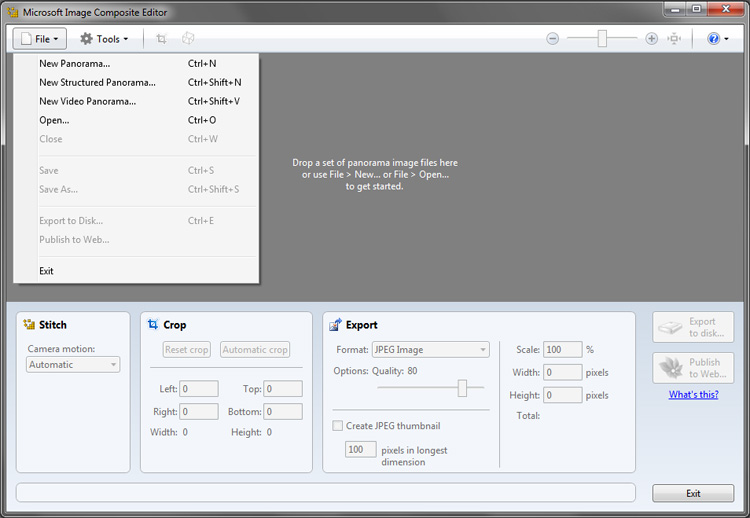
The ICE program supports single or multi-row, 8- or 16-bit, and jpg, tif, png, gif (and others) but not Photoshop (psd)—although it does allow psd for Export. The program opens to a plain screen with few options available until you load your image set. Loading is drag-and-drop or from the pull-down menu. The Stitch box (lower left), set to Automatic at the start, allows some limited “re-do’s” after a first process. My results listed “Rotating Motion” as the Stitch method for each file set, essentially matching the “Cylindrical” layout of Photoshop outcomes. Since rotation around the lens center is how I shot the images—and I liked the ICE results—I didn’t try other Stitch perspectives (motions). I didn’t use the Crop tool, either, preferring to bring an Exported psd file into Photoshop for finishing. I did use the Tools→Orientation pull-down, handy for straightening horizons.
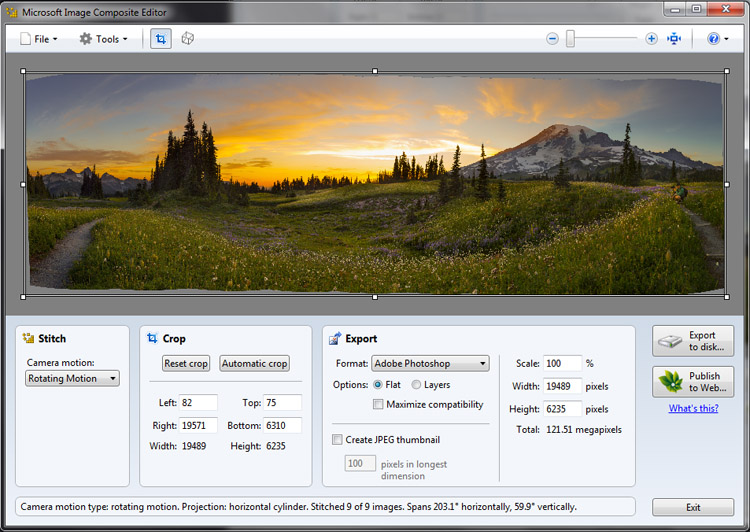
The post-process file info provided is minimalist and useful, listing camera motion, projection, number of stitched images and horizontal and vertical angle-of-view (span). Below are some results after finishing in Photoshop.




I tested out multi-row by shooting indoors, hand-holding 20 images (2×10). Stitching resulted in some odd artifacts, to be expected with my crude, hand-held method. I re-shot with a tripod, this time setting up properly to reduce parallax. I shot a 3×7 array (below). The result wasn’t flawless, but it was very good.
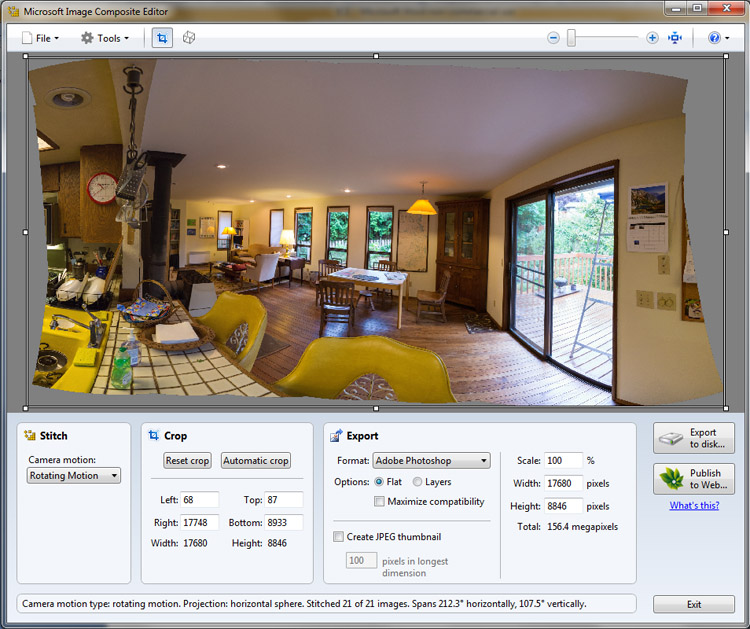
If you use Windows, and need a landscape panorama tool, you needn’t look farther than Microsoft ICE.
Gary,
Thanks for the lead. I’ve been using Canon’s Photostitch for stuff that I take with my Tilt Shift but ICE is much faster and more accurate.
Regards,
Mahn
Mahn
Glad you liked ICE. I’m having a great time with it.
Gary